10 Things You Didn’t Know About Google Meet – SULS0110
Shake Up Learning
MAY 18, 2021
The post 10 Things You Didn’t Know About Google Meet – SULS0110 appeared first on Shake Up Learning. Google Meet has become a much more robust video conferencing tool, but there is so much you don’t know. Over the last couple of years, Google has added some great improvements to this video conferencing tool.










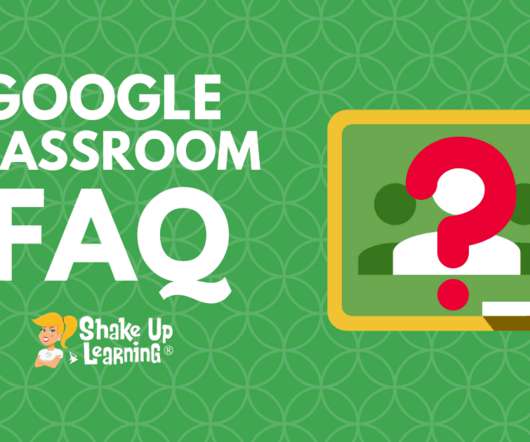



















Let's personalize your content